Smartphones Android allow you to configure an automatic vacation message app in Gmail . The feature is very useful for e-mails at work, for example, if the user can not access the e-mail reply. That way, your contacts will be notified when they try to communicate with you. For using this feature, follow this tutorial.
Step 1 In the Gmail screen, tap the upper left corner to display the options of the application. Then go to "Settings";
Step 2: Tap on your e-mail and then in the "Vacation Auto Reply" option;
Step 3 Connect the function, determine the duration of the holiday and enter the message you want to deliver to those who try to communicate with you. Note that you can also send automatic replies to your contacts only. To finish the process, click "Done".
You can suspend the function at any time. Simply follow the steps mentioned above again and disable automatic response.
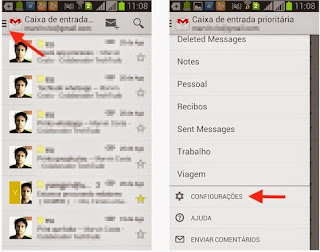

Comments
Post a Comment