Application Updates for Android usually bring improvements, but there are those who complain of new bugs and missing features. Once downloaded, the update replaces the version installed on the device, but there is a way to recover the app as it was, provided you have the APK file of the desired version and an Android with root. See how.
Please note: although relatively safe, the application indicated for the walkthrough is not endorsed by Google and requires root access. The Tech Info – Reviews is not responsible for damage to your smartphone.
Step 1 Download the AppDowner ;
(http://forum.xda-developers.com/attachment.php?attachmentid=2871112&d=1406377483)
Step 2: Get the installer of the old version of the desired app in APK format, and store in the phone's internal memory;
Step 3 Open AppDowner and tap "Select APK". In the next window, choose the downloaded installer and select option "Normal Android Way". Choose "File Way" is the first solution fails;
Step 4: Back to the AppDowner screen, tap "Install APK" and grant super user permission to the application. The installation is done immediately.
Done. Now the application will be returned to the old version without uninstalling it and lose any data saved in your phone. The process is safe, but is always indicated a backup using, for example, Titanium Backup to the original app can be restored in case of failure.
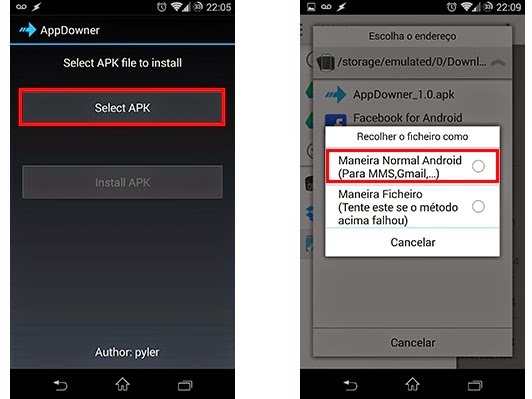

Comments
Post a Comment