The Wii U 's major feature is its gamepad control equipped with a touch screen that is capable of reproducing images. Despite being full of functionality, control sin by having a bad time of its battery, which does not usually spend three hours. Check out some tips to improve performance:
Decrease the brightness of the screen
The touch screen six inches positioned in the middle of the control is beautiful and striking, but is not always exploited in the best possible way. A good idea is to decrease the brightness level of the display as well, saving a lot of battery.
Step 1: To decrease brightness, press the "Home" button on the gamepad.
Step 2: Now select "Configure Controls".
Step 3: Click "Setting".
Step 4: Tap the "-" button to decrease the brightness of the screen.
- Enable the Power Saver mode
It is still possible to get some extra battery time for the gamepad enabling power saving mode.
Step 1: To connect, go to the menu of the previous step (Configuring Hardware> Configure).
Step 2: In the "Energy Saving", touch Yes option to enable mode.
- Disable vibration
Despite help create the mood of the game at times, the vibration is hardly a mandatory item in time to play. Adding this to the fact that the application consumes a lot of battery control, it may be appropriate turn it off at times.
Step 1: To turn off the vibration, go to the menu of the previous step (Configuring Hardware> Configure).
Step 2: In the "Shake" option, select "No" to turn off the feature.
- Turn off the screen while you're not using control
Unfortunately you can not disconnect the gamepad, even if you are using another control to play. The good news is that you can turn off at least control screen, greatly improving battery life.
Step 1: To turn off the screen, press the Home button, choose "Configure Controls" and tap "Turn off display". To light up the screen again, simply press any button.
- Decrease the volume of the gamepad.
As every device capable of playing sounds, the gamepad also consumes more battery if the sound is turned on, and at maximum volume. Browse keep it down or, if possible, off.
- Do not leave headphones connected to the gamepad
Even if they are not in use, the headphones are still connected, and consume extra battery gamepad. Unless you're using headphones, keep them disconnected from the control.
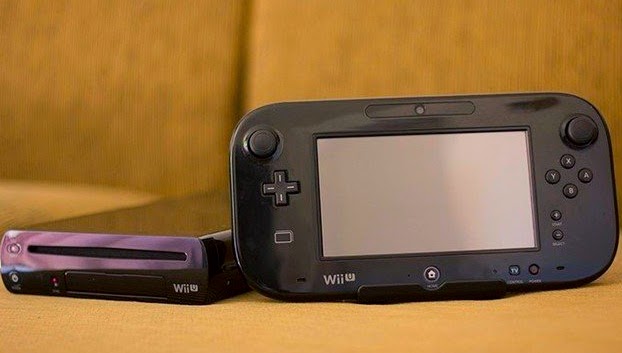

Comments
Post a Comment