Some time ago, the Facebook allows users to send figurines by chat. By default, social networking brings some 'stickers' installed, but you can download other figurines options including themes such as LEGO or Adventure Time. Check out the tutorial and see how easy it is to download them.
On the computer
Step1 logged into your Facebook account, visit facebook.com / stickers;
Step 2. Locate the collection of figurines that you want to install and click on "Free" or "Add". If you want all the figures included in the package, click "Preview";
Step 3. Done, the cards installed in the chat will be available. To send them, just click on represented by an emoticon at the bottom right of the chat window icon corner;
In Cell
Step 4. To install the cards by phone, you must have Facebook Messenger on your device. Open the application and enter into a conversation;
Step 5. Emoticon Tap the icon at the bottom of the screen. Then, tap the Store icon in the left corner. Finally, just select the package you want and click the button to the right to download it;
Step 6. Package you not find what you're looking for, check the top of the screen and open the tab "All" to view the entire contents of the store. You can still manage the cards installed in the tab "Your figurines".
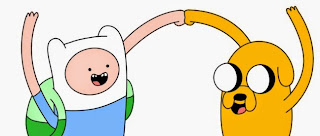

Comments
Post a Comment